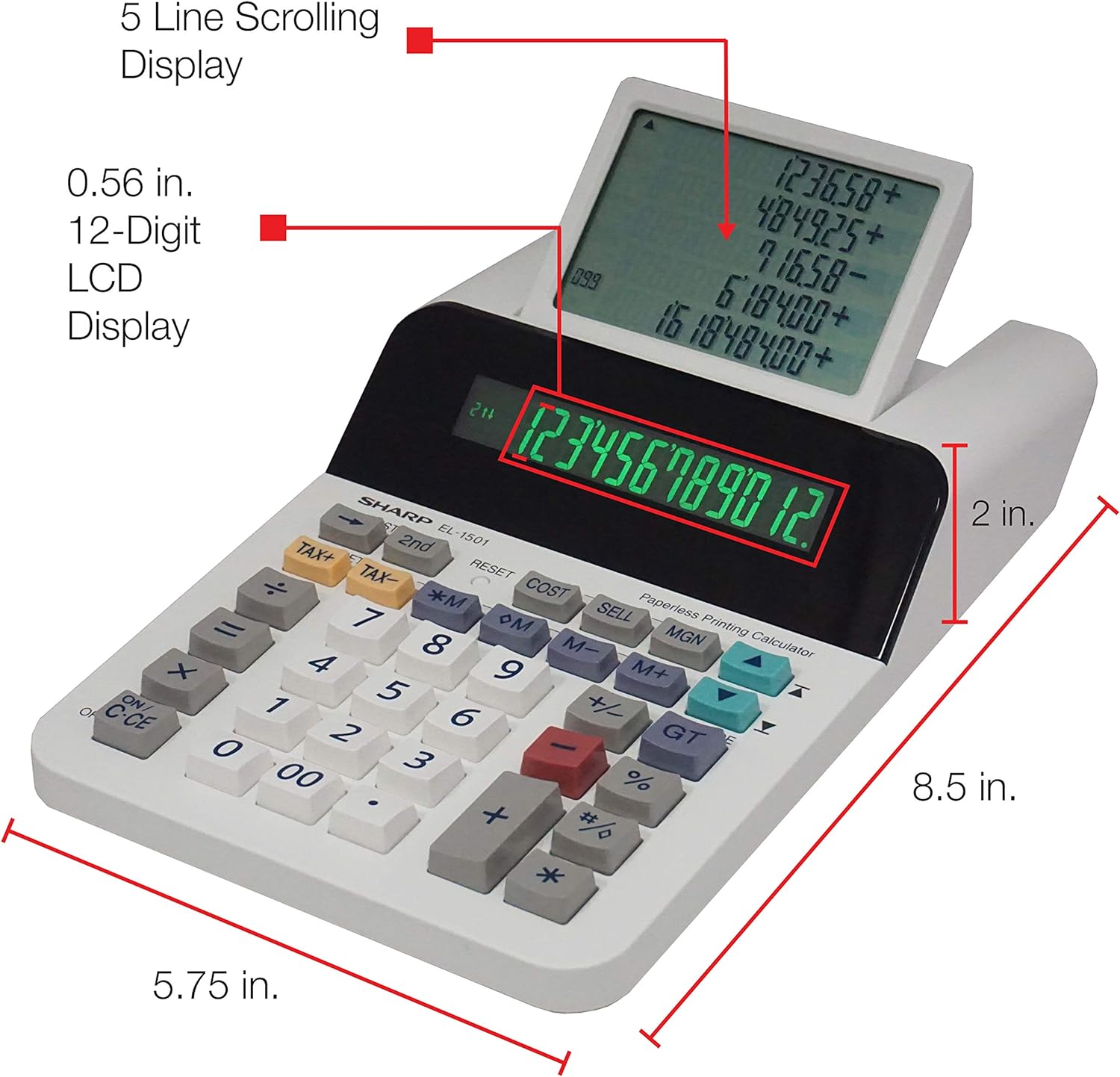AM - PM Calculator
The AM - PM Calculator can quickly
determine how many hours between morning and afternoon hours and vice
versa (example 7:00AM to 4:00PM or
9:00PM to 5:00AM). Counting off the difference between these
times seems to be a tidious task for most people that's why this
calculator is made. You can just enter the start time and finish time and
the calculator will do the computation for you.
How to Use AM - PM Calculator
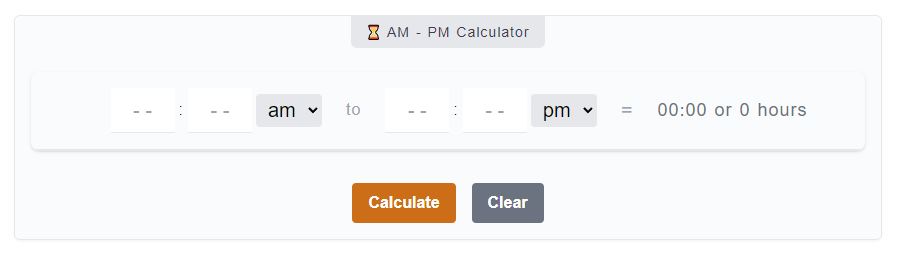
While the AM - PM Calculator is pretty much easy to use where you just need to enter the start time and end time, for the benefit of everyone who wants to use it properly, here's a step by step guide to it:
- Step 1
In the
AM - PM Calculator, there are two input groups. The first one is starting time with a defaultAMand next to it is another input group which is the ending time marked withPM. Enter the starting time on the corresponding field. Use a time format for example 8:30 AM. - Step 2
The next input group right after the
totext, is theEnding Time. This is where your time count-off ends. Enter the ending time here for example 5:30 PM. Please note that you can interchange from8:30AMto5:30PMinto5:30PMto8:30AM, you just need to select the right merediem (AM/PM). - Step 3
When you have entered the starting time and ending time, just click on
Calculatebutton and the result will be displayed right after the equals (=) sign. It will give time time difference in HH:MM format and decimal hours format.
Common AM - PM Time Differences
The most common starting time of work is during 7:00AM 🕖, 8:00AM 🕗, 9:00AM 🕘 and 10:00AM 🕙, these are usually referred to as busy hours during the weekdays. It is because people and rushing to go to work, school or any other activities or events. Here's a breakdown of how many hours do you spend from these starting times to 1:00PM - 12:00PM.
So if you are going to ask 7AM to 4PM is how many hours?, you can
just look it up on the table below or use the
AM - PM Calculator. Nonetheless, the aswer is 9 hours 🕘.
AM to PM Calculator Video Tutorial
Although the calculator only needs few inputs and you can just quickly explore how to use it, nonetheless, here's a quick video tutorial of the calculator usage.
See also: 📅 Timesheet Calculator