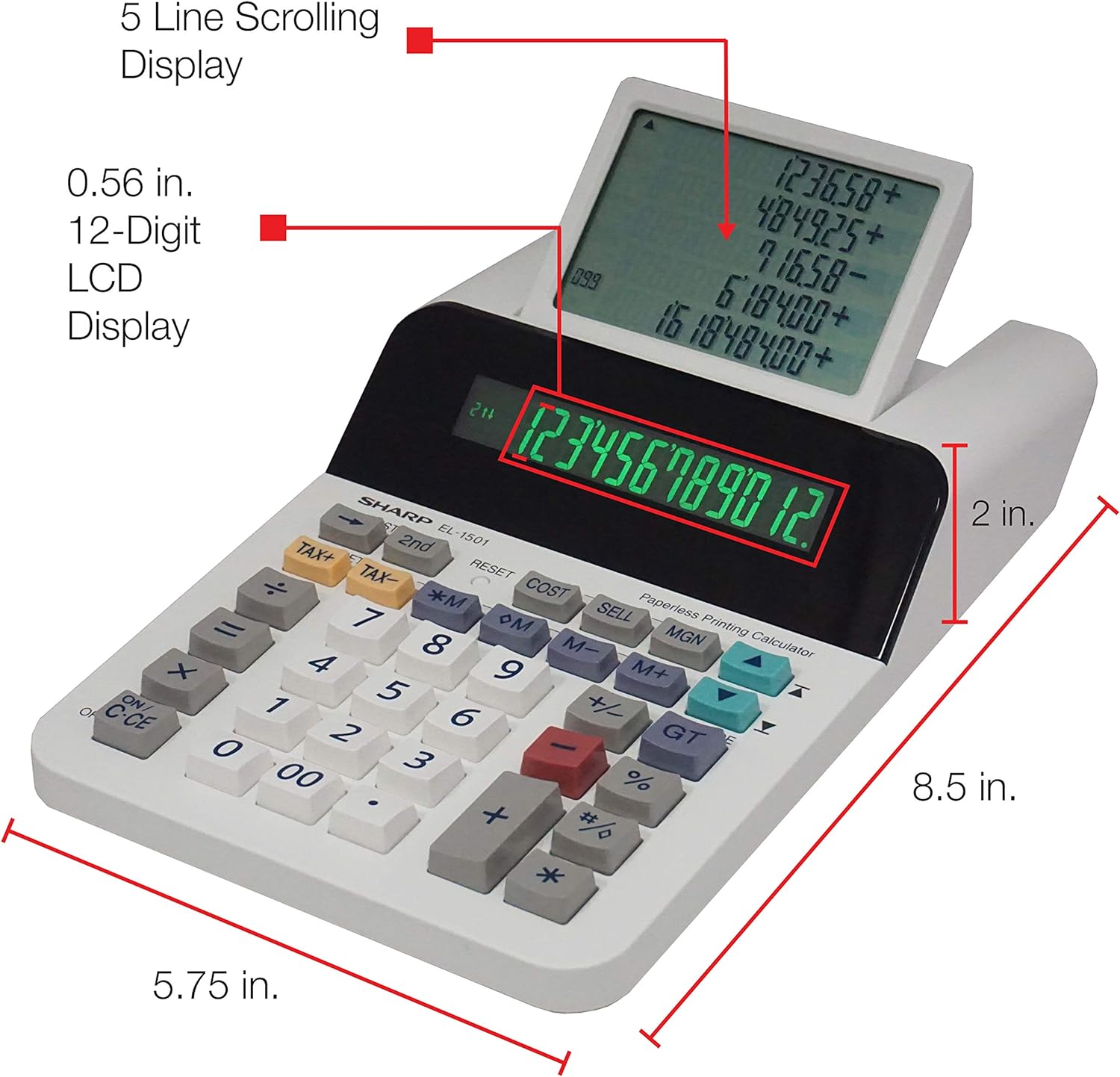Employee Ratings Calculator
The Employee Ratings Calculator is a helpful tool for employers to determine the performance ratings of their employees based on specified rating categories. For instance, you want to know the employee's current star rating based on his/her skills, cooperation, communication and other categories. This calculator will derive a score and final employee rating.
How to Use the Employee Ratings Calculator
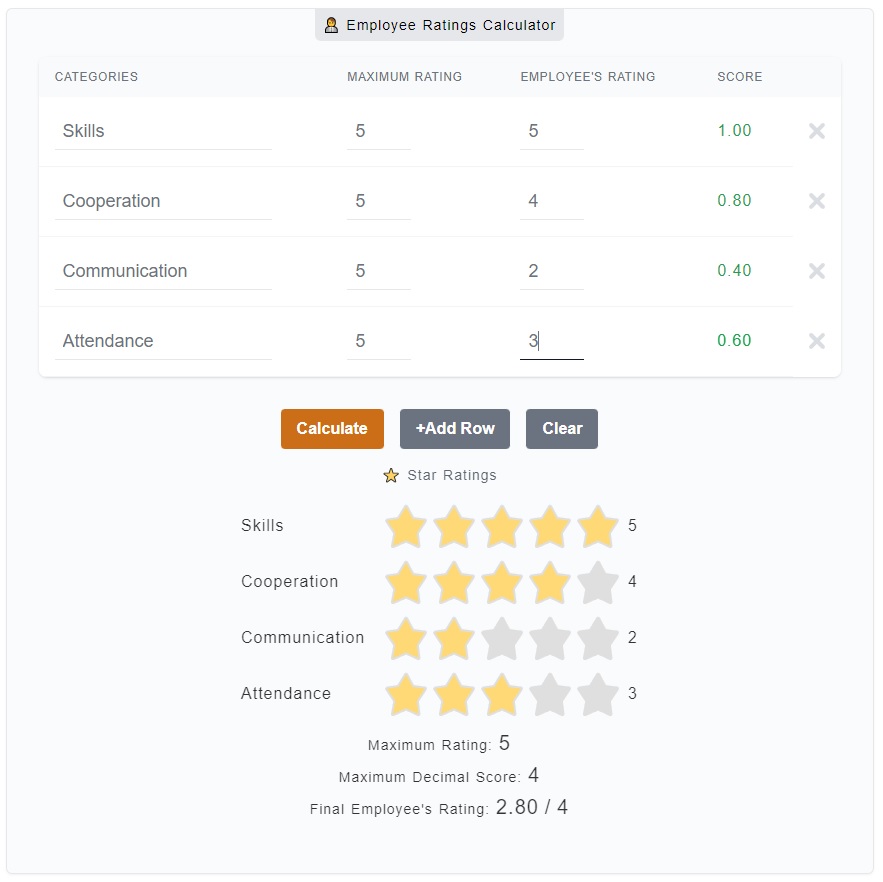
The Employee Ratings Calculator is used to measure the star
rating of an employee which is quite helpful in determining whether or not
the employee is worth a pay raise, bonus, or something like recognition
and gift certificates.
Good employees make good star ratings (which might mean more rewards from the work bosses) while the not so good results may challenge employees to improve more and be better at work and their personal lives.
The star rating calculator is quite easy to use. You just need to enter a category, a maximum rating and an employee's score. However, let's take this one step by step.
- Step 1
There is a table on the calculator that are marked with Categories, Maximum Rating, Employee's Rating and Score. Let's start with the Categories. You can edit a category by simply clicking on text or you can add one by clicking on
+Add Rowbutton. - Step 2
The next column is the
Maximum Rating. By default, the maximum rating value you can rate an employee by category is5(five). You can edit a maximum rating by clicking on any of the corresponding input field. - Step 3
We're done with the category column and maximum rating, let's add now the
Employee's Rating. This is the part where you need to add the actual rating of the employee based on the category. For example, in Skills category, the maximum rating is5, you can add5on the Employee's Rating if the employee really deserves a perfect score. - Step 4
Lastly, click on the
Calculatebutton to get your results. You'll notice theScorecolumn will be filled with the decimal score with1.0being the highest. The star rating results will be displayed as well at the bottom part.
See also: 📅 Timesheet Calculator