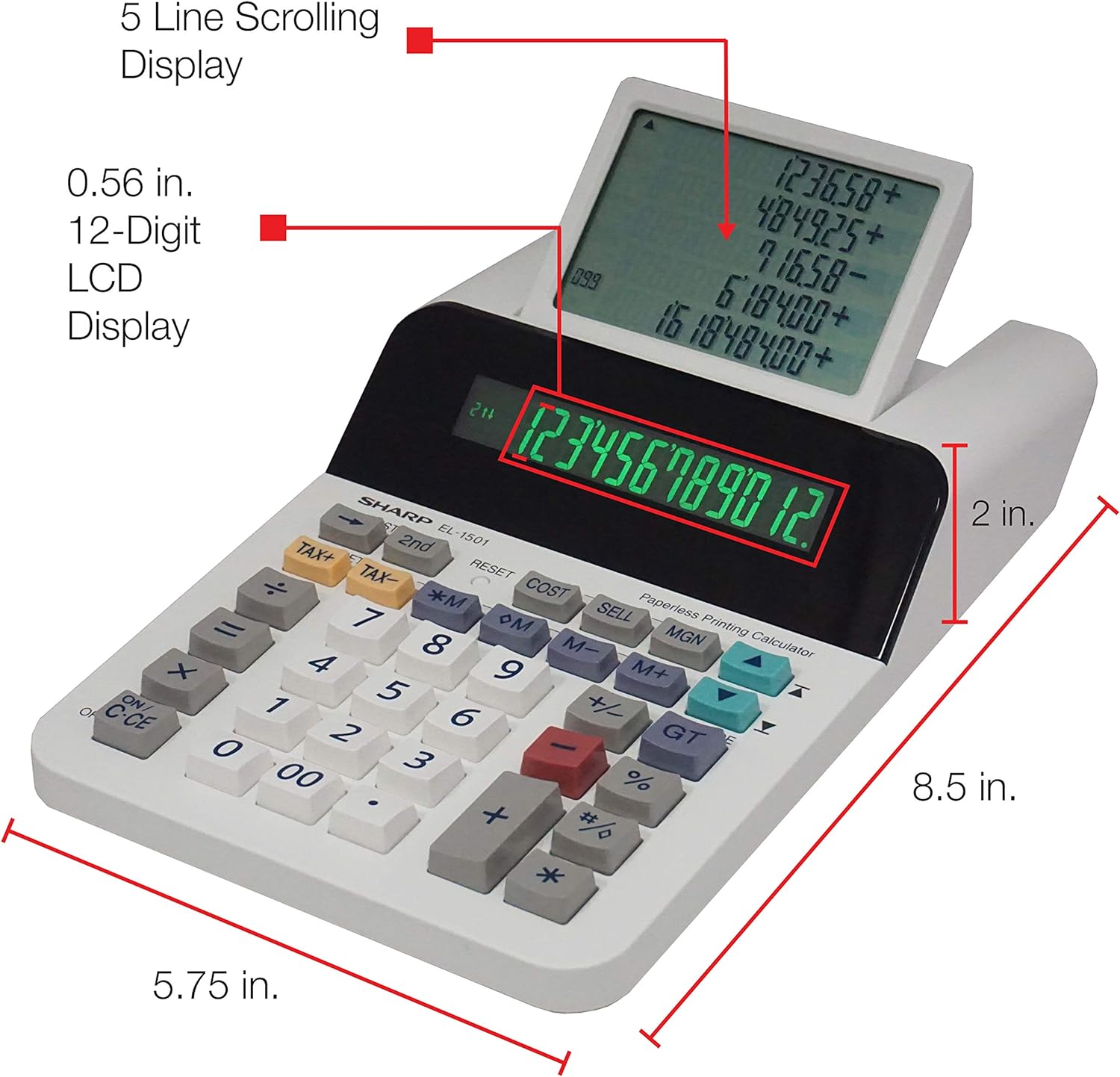Undertime Calculator
The Undertime Calculator is a simple tool that determines the lacking working hours against the required working hours. Leaving the workspace earlier than the required working time is in a sense similar to arriving late. So we'll just address both as undertime. This calculator could be used to help Human Resorce staffs, employers or any individual that needs to figure out the worker's undertime on a daily or weekly timeframe.
How to Use the Undertime Calculator
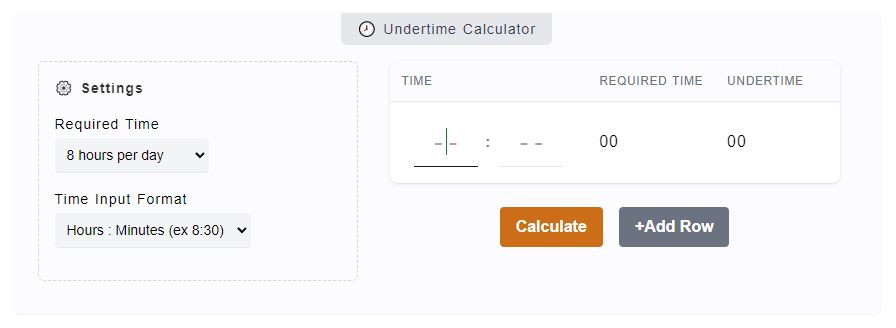
The sole functionality of the calculator is to get the undertime or lacking rendered time on work by the employee. What you need to do is just to select a Required Time then input the Time (total rendered work time) and click on Calculate button. Here's a detailed step by step guide:
- Step 1
The first thing you may want to do is to check out the
Undertime Calculatoroptions. There's what we callRequired Timewhich determines the regular required working time - 8 hours/day or 40 hours/week. There's alsoTime Input Formatwhich allows you to enter time inHH:MMor decimal hours format. You may leave this by the defaults or change accordingly. - Step 2
The next step is to enter the
Timeon it's corresponding column. You can see three columns on the main calculator - Time, Required Time, and Undertime. You only need to enter theTimeand the others are just results after calculation. You can add as many Time input as you want, just click on+Add Rowbutton. - Step 3
The final step for the computations to be displayed, of which the goal is to display the
Undertime, you just need to click onCalculatebutton. It will fill each row with the undertime results.
Undertime Calculator Video Tutorial
Here's a quick video tutorial on how to use the Undertime Calculator.
See also: 📅 Timesheet Calculator