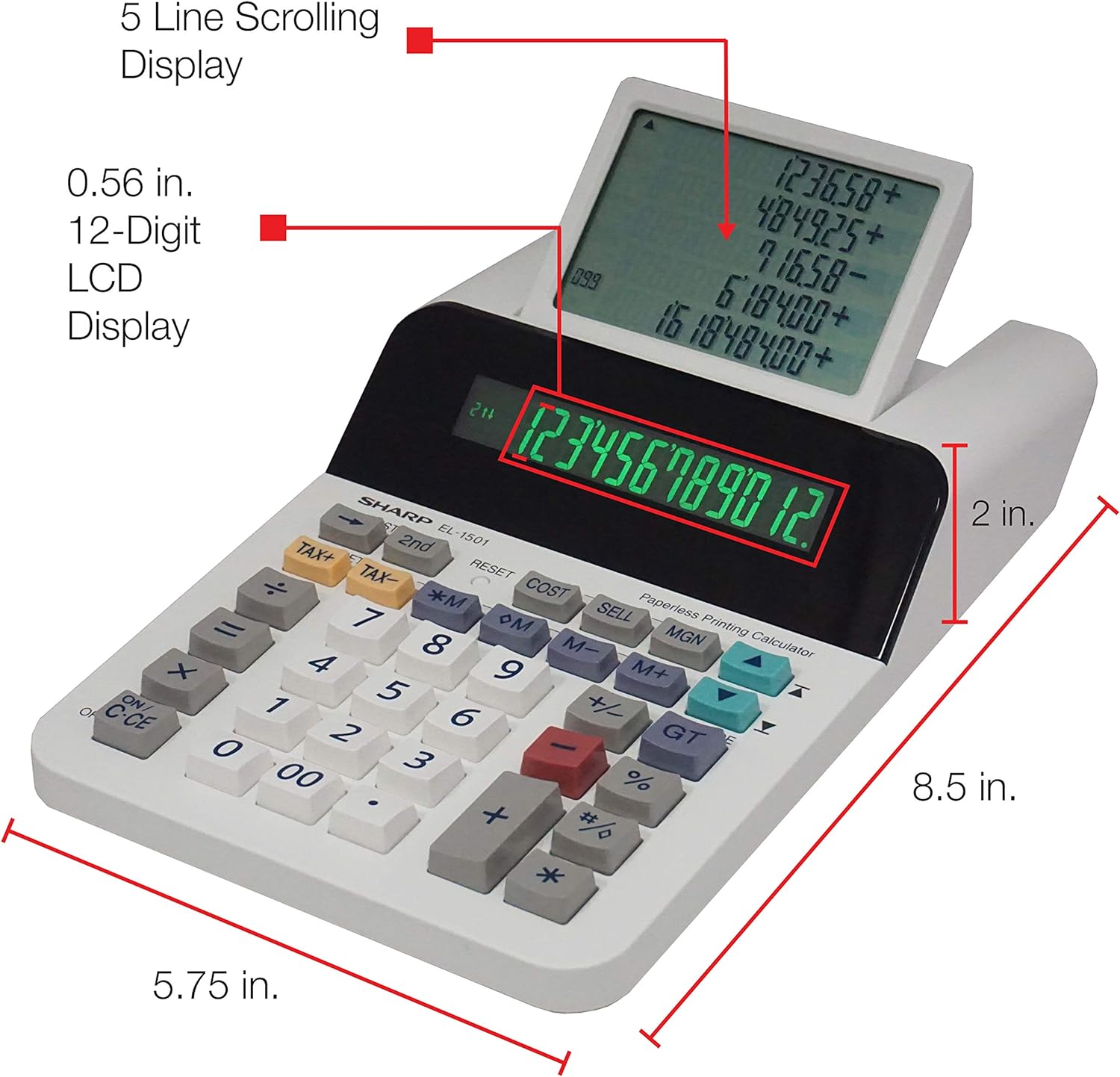Weekdays Calculator
Weekdays represents the 5 days of the week - Monday, Tuesday, Wednesday, Thursday and Friday. These days are also referred to as working or business days since most works, trades and financial transactions are made. Use this Weekdays Calculator to check all the weekends based on your desired start and end dates.
How to Use the Weekdays Calculator
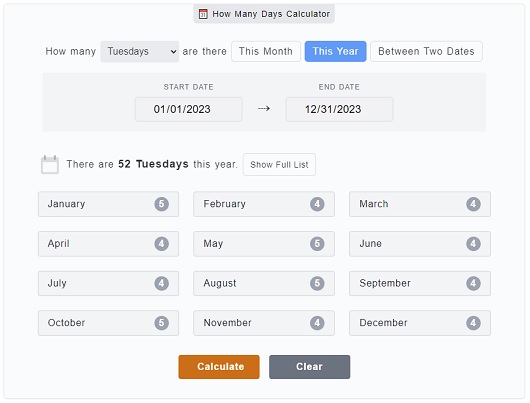
Given you are a contractor and you have a project that should only take a month or two, you need to figure out beforehand how many weekdays are there during this month or next month. That way, you can plan ahead with the exact days of work.
Using this calculator, you can check how many weekdays are there this month, this year and even customize the dates based on your needs. Here's how to use the Weekdays Calculator:
- Step 1
The calculator is text formatted in a way that you can read "
How many Weekdays are there"... you can chooseThis Month,This Yearor you can chooseBetween Two Datesso you can enter the start date and end date. - Step 2
You can click on the
Calculatebutton so that the results will be displayed. The first result is found right after the calendar icon 🗓️ with a format "There are '260' weekdays this year". The second result is enlisted below it which is grouped in months, displaying the total dates. If you click that month text for example "January", all its exact dates will be shown or hidden. - Step 3
You can hide the lists of results by clicking on the
Hide All Listbutton or show them by clicking on the same button with now a label ofShow Full List. By any chances you want to figure out as well the weekends calculator, you can click onWeekends button.
See also: 📅 Timesheet Calculator