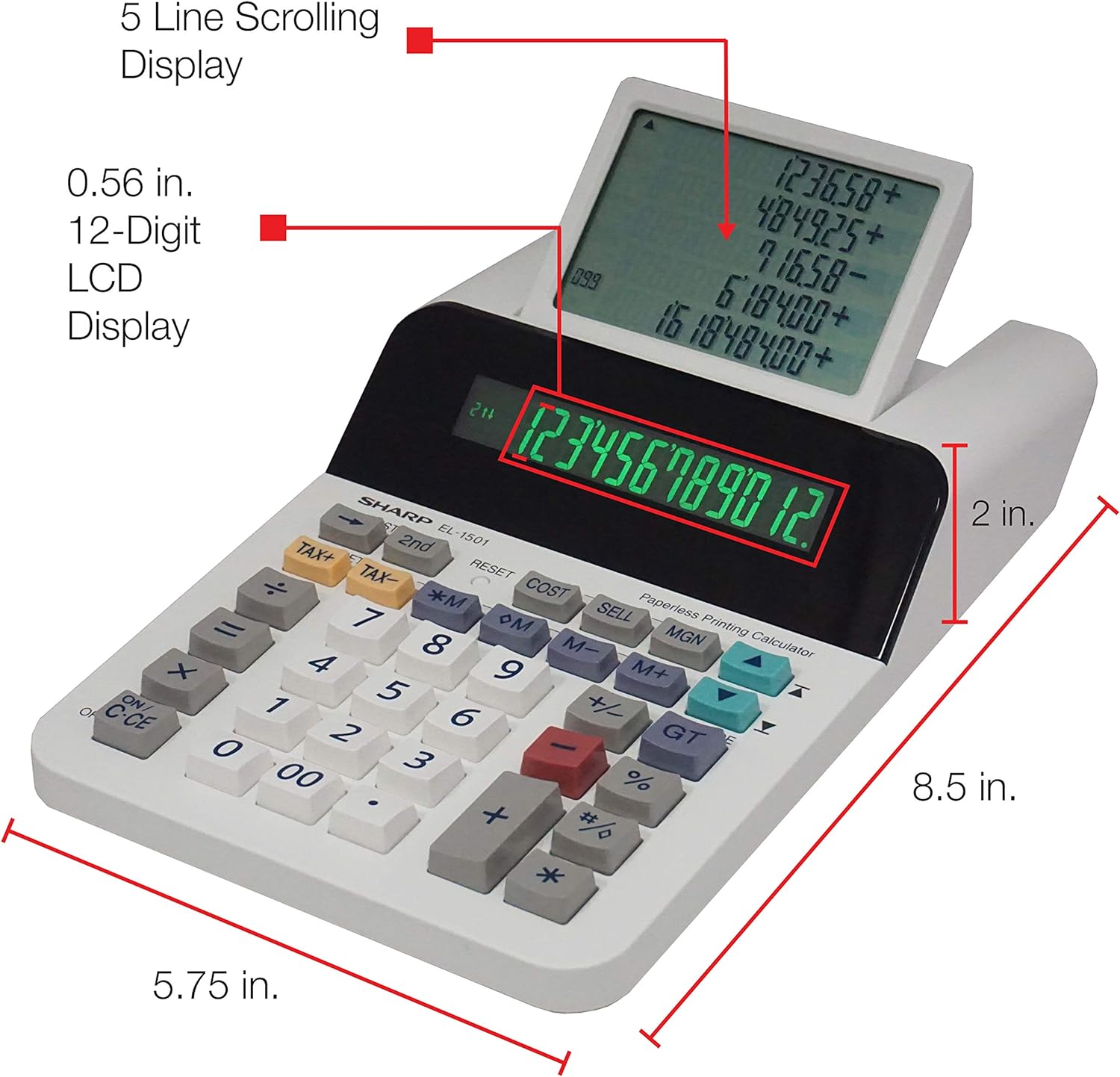Timesheet Calculator
The Timesheet Calculator is an
online tool which you can freely use to easily and efficiently compute
time spent on work, based on your physical paper timesheet. It is
relatively convenient to use where you just need to input the
time-in and time-out that will give you the
total computations.
How to Use the Timesheet Calculator
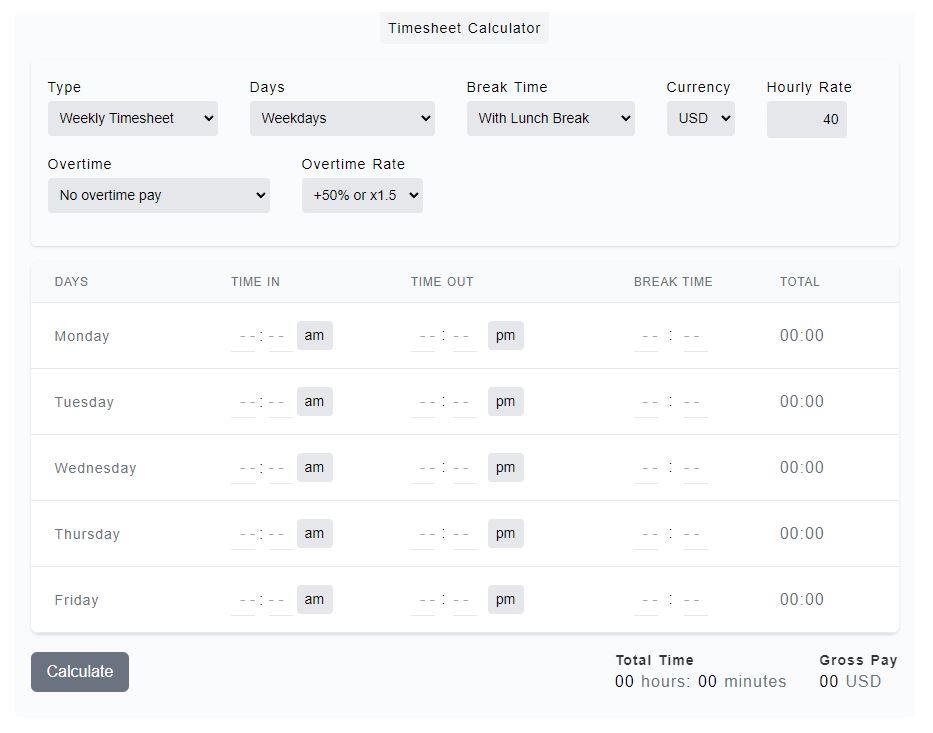
Just by looking 👀 at the timesheet calculator, you might have already got a good grasp on how to use it because you might have experience with calculating timesheets manually before. However, to provide you with a little bit clarity and direction of its usage, here's a step by step guide for you.
- Step 1
You can see the options above the calculator, it has default values which makes it easier for you to begin using the timesheet calculator. The type is set to Weekly Timesheet, set to Weekdays which is from Monday to Friday, With Lunch Breaks option enabled, among other settings. You can tinker around these options to get your desired results.
- Step 2
Looking at your timesheet on hand, you can enter the values on Time In, Time Out and Break Times. The Time In is of course the time which a worker logged in or clocked in depending on your terms regarding that. But it is the time when you start working, then Time Out is the time you stopped working. The Break Time is optional but you can add lunch break here like 2:15, 1:00 or 0:30 which is the total time pausing the work for break.
- Step 3
After all the relevant details has been typed in, the last thing you need to do is to click on Calculate button. It will run the necessary calculations based on your timesheet options and different time inputs. The result will be displayed at the bottom of the timesheet calculator.
Timesheet Calculator Options and Inputs
There are variety of options ⚙️ which will help you customize the desired
inputs and results of your timesheet. Check each
of them from these cards:
Type
The type of timesheet you want to use is based on here -
weekly or bi-weekly timesheet calculator. Some companies pay workers'
compensation on weekly basis but most of the time it's every two weeks
(bi-weekly). You can choose a suitable type of timesheet on this
setting.
Days
The most common full-time working days are on weekdays, from Monday to Friday. However, you can also choose to include here the weekends, Saturday and Sunday. Some even only have 1 day off every week. You just have to pick the right option for working days here - Weekdays or Weekdays + Weekends.
Break Time
Breaktime is the time the worker paused the work to have some lunch
break or something, hence, it's called breaktime. You can
add one hour here (1:00) or 30 minutes depending on the length of the
breaktime. If your breaktime is paid, you should not add that here
otherwise the time will be deducted on the worked hours.
Currency
The currency is relatively optional, this is just for
visual representation but it doesn't affect the actual computation of
the calculator. You can choose the currency suited for you here.
However, this does not include any currency conversion so it's just a
unit representation.
Hourly Rate
Another option field is this Hourly Rate. There are
various hourly rates depending on the workers or individuals of the
company. You can enter the hourly salary so it's easy to generate the
total gross pay.
Overtime Pay
On the Overtime option, you can choose whether overtime
is available on your company. Most of the corporate companies offers
overtime pay but for some freelancers, this is probably not a thing.
You can choose where there's a overtime after 8 hours of work in a day
or 40 hours a week here. More than that, it will be carried as
overtime if you set these values here.
Overtime Rate
If you choose an overtime option - Overtime after 8 hours/day or Overtime after 40 hours/week, you can choose an `Overtime Rate on this field. Well, if you choose No Overtime, you don't have to select anything. Otherwise pick an overtime rate, most companies offer +50% or +100% the regular salary rate for the overtime.
Time In/Out
The Time In and Time Out inputs on the main calculator is the most important factor otherwise there's nothing to compute. The time which the worker starts working on the job is what the Time In column is for. The Time Out column is when the worker has completed the required hours to be rendered that day.
Results
The subtotal on each time in and time out row is found on the main calculator next to Break Time. The total worked time result and salary equivalent is found at the bottom of the timesheet calculator. When you enable overtime, the results will be displayed there also - regular time and overtime totals with their corresponding payments.
What is a Timesheet?
A timesheet 📝 is a time recording tool commonly used in businesses or individual talents to record the total time spent from the beginning to end of work shift. This could be a physical paper timesheet, any digital document (like spreadsheet), time-tracking software you need to install on your device or a web application that you can visit using the browser.
Working on a corporate setting, you could be a nurse 👩🏻⚕️, a factory worker 🧑🏻🏭 or a freelance talent 👨💻, logging your time-in is a crucial thing before starting your work and time-out after you end your shift because it is used in payroll or billing for you to get your salary right.
Why Timesheet Important?
The physical paper timesheets are usually used by small businesses and startups, but even big companies still utilize the traditional way of recording working time of employees. Both the employers and employees benefit from using timesheets.
Advantage For Employees 👷🏻
Well of course, for employees, it is really fair to use timesheet to make sure that your time spent working is precisely tracked and get paid for those working hours. If the company or employer offers overtime pay or holiday pay, it is indeed beneficial to the workers to record every minute of those paid working hours.
Advantage For Employers 👨💼
For HR staffs, timesheets provide an accurate information in payroll processing. But for the employers and business managers, timesheet data is a great way to look at business productivity. Since it records time spent of workers, managers analyze these data and look at what project seems a little slow in completion or what area of the business where workers seems to finish things faster. This way, productivity can be assessed and those needing more manpower can be determined faster.
Base on comulative records of timesheets, employers can plan ahead when there's a new project coming up. He can hire the efficient and talented employees on certain fields of work. As well as check the budget beforehand.
What is Timesheet Calculator?
This Timesheet Calculator is a simple tool you can use to compute
paper-based timesheets. You can actually manually count off the
Time In and Time Out of every employee using
your calculator device but it would take some time. Using this calculator,
you just need to enter these values on corresponding table fields. There
are also options like Bi-Weekly Timesheet,
With Lunch Break, With Overtime Pay among
others, of which you can tweak to optimize your desired results.
Timesheet Calculator Video Tutorial
There were already a step by step guide given above on how to use this timesheet calculator but for a more visual presentation, here's a tutorial video you might like to watch.