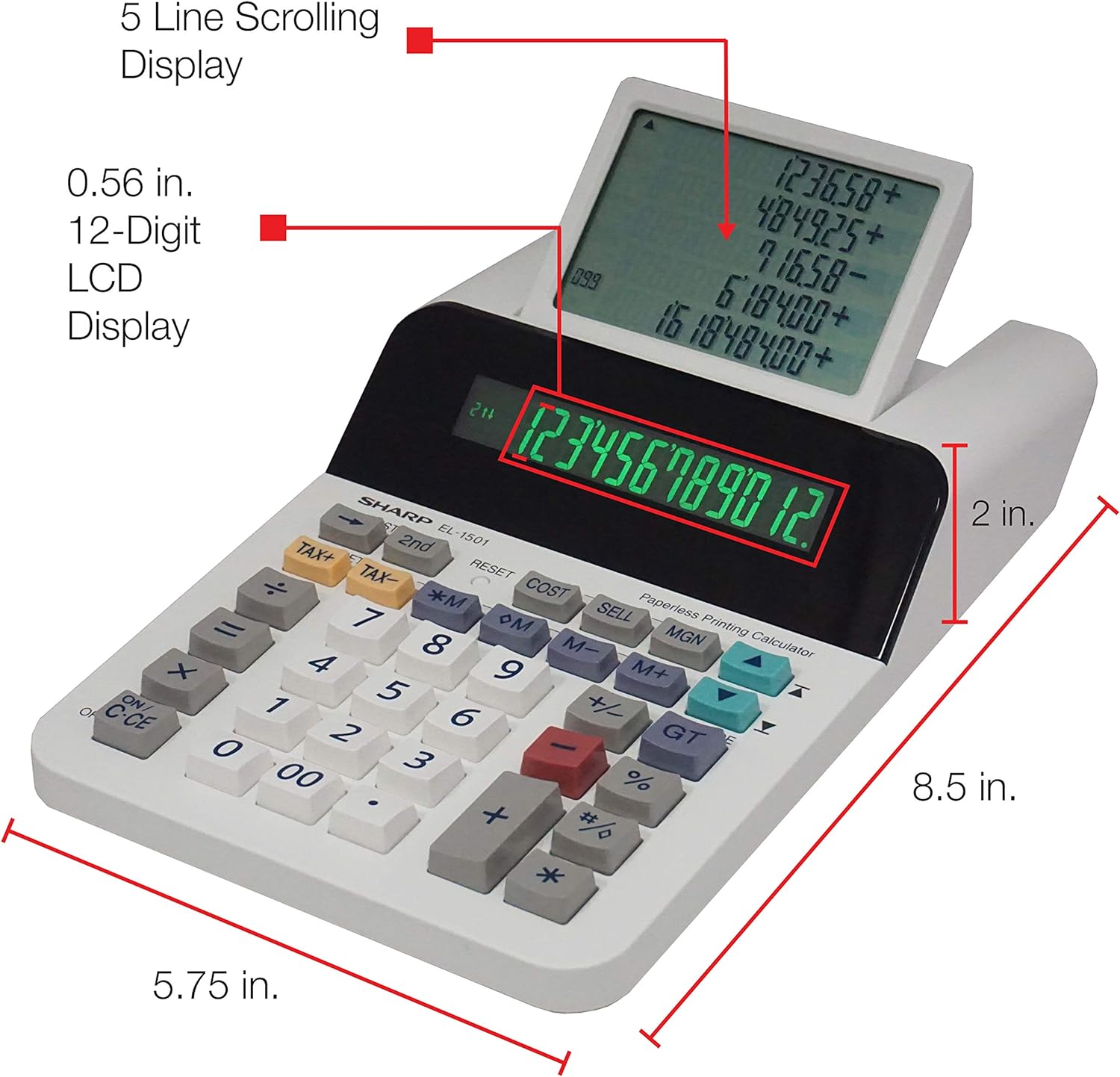Holiday Pay Rate Calculator
The holiday pay rate is a form of incentive on top of an employees' regular salary that hopefully encourages employees to show up at work even though it is a non-working holiday. Use this Holiday Pay Rate Calculator to quickly determine your holiday pay.
How to Use the Holiday Pay Rate Calculator
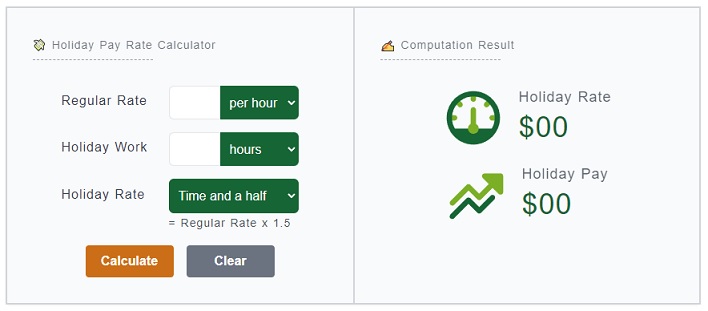
An increase in holiday salary or holiday pay is not required to be followed by companies unless it is stated in the employment contract. However, employers may announce special increase in salary during holidays especially if it's a non-working day.
The most common holiday pay rate is double pay or 2x your regular salary rate and also the 50% increase or commonly referred to as time and a half pay. While others impose a 30% salary increase during that day.
This Holiday Pay Rate Calculator is used to determine your holiday pay during that day. You can then get the result and add it to your weekly or bi-weekly salary. This calculator only takes into account the regular pay, hours worked on holiday and holiday pay rate or increase.
- Step 1
The left side of the calculator is where you can find the
Holiday Pay Rate Calculatorinputs. The first thing you can change is whether you are using an hourly or daily period. On theRegular Rateinput field, add your standard/regular rate. Then make sure it is with the right unit - is it hourly or daily rate. For example, let's add25per hour 🡣. - Step 2
Changing the unit (hours or days) will change the unit in two input fields (
Regular RateandHoliday Work). After adding theRegular Rate, you can enter the hours worked or days worked on theHoliday Workinput. For example,8hours 🡣. - Step 3
The next step is to select the
Holiday Ratewhich includes time + 30% (x1.3), time and a half (x1.5), double pay (x2), triple pay (x3) or quadruple pay (x4). These are the common holiday pay rates. - Step 4
The last step is to click on the
Calculatebutton to generate the results for you - the actual Holiday Rate andHoliday Pay. You can also click on theClearbutton to start again.